Mastering Payment Requests on PayPal: A Complete Guide
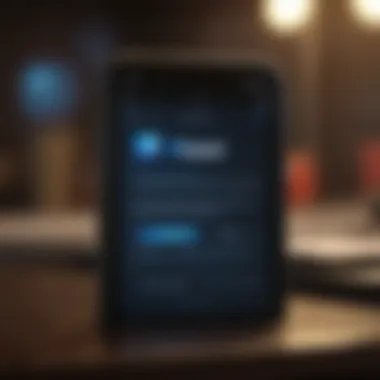

Intro
In today’s interconnected world, requesting payments online has become an essential part of financial transactions. Whether you're an individual investor embarking on a freelance journey or a financial professional managing client services, a streamlined payment process is invaluable. PayPal, a leading player in this domain, provides a platform that simplifies such requests, making transactions smoother for everyone involved.
This article will guide you through the intricacies of requesting payments through PayPal. We’ll look at the user interface, the types of payments available, common missteps to avoid, and tips for ensuring that your transactions are secure.
By the time you’re done reading, you will have a clearer picture of how to navigate this platform efficiently, increasing your confidence with each payment you propel into the digital realm.
Understanding PayPal's Payment Request Feature
The ability to request payments on PayPal is fundamental not just for personal transactions, but also for businesses aiming to streamline their cash flow. This feature simplifies the process of getting paid, making it crucial for both individual and commercial use. By mastering this aspect of PayPal, users can foster smoother interactions and safeguard against payment uncertainties in various scenarios.
Overview of PayPal
PayPal is a widely utilized digital wallet, connecting users around the globe. The platform enables individuals and businesses to send and receive money with ease, leveraging a straightforward yet powerful interface. When a user intends to request a payment, they tap into the extensive capabilities that PayPal offers, which includes processing payments securely and efficiently.
Consider this: the strength of PayPal lies in its flexibility. Users can take advantage of this payment request feature even when they are on the go, as the interface is optimized for mobile use. From personal lending, to freelance services, and small business transactions, PayPal plays a pivotal role in the financial activities of millions.
Application and Usage Scenarios
Understanding the various contexts in which PayPal's payment request feature can be applied enhances its utility. Here are some prominent scenarios:
- Freelance Work: Freelancers can send invoices directly through PayPal requests to clients, streamlining the billing process.
- Small Businesses: Entrepreneurs accept payments for goods or services rendered without needing to invest in costly point-of-sale systems.
- Shared Expenses: Friends splitting a dinner bill can quickly request their share in a hassle-free manner.
- E-commerce Sites: Online sellers can integrate PayPal payment requests into their selling platforms, making it easy for customers to pay directly.
- Support for Causes: Charities or individuals raising funds can use the feature to solicit donations more effectively.
The versatility of these applications illustrates the significant role the payment request feature plays across diverse domains. By understanding how to leverage this tool, individuals and businesses alike can streamline their payment collections while maximizing their financial efficiency.
Creating a PayPal Account
Creating an account with PayPal is not just an initial step; it's the doorway to a universe of financial convenience and security. Whether you are an individual looking to send or receive money seamlessly or a small business owner aiming to expand your payment options, having a PayPal account facilitates that. With millions of active users worldwide, PayPal acts as a trusted bridge between buyers and sellers. But before you start requesting payments, you need to lay down your digital foundation.
Steps to Sign Up
The signup process for PayPal is relatively straightforward, yet it holds significant importance. Here's how you get started:
- Visit the PayPal website: Head over to PayPal's homepage and look for the "Sign Up" option, usually located at the top right corner.
- Choose Your Account Type: You will face two main options: Personal Account or Business Account. Choose Personal if you plan to send or receive money primarily for personal reasons. Opt for Business if you're representing a business or organization.
- Input Your Information: Fill out forms with your email address, phone number, and a strong password. Pro tip: Use a unique password to keep your account secure.
- Agreement to Terms: Tick the boxes indicating you agree with PayPal’s terms and conditions.
- Verify Email: PayPal will send you a verification email. Click the link within it to confirm your email address.
Completing these steps sets the ball rolling in your PayPal journey.
Verifying Your Account
Account verification adds a layer of security and credibility to your transactions. By confirming your identity, you can access enhanced features that include higher transaction limits and reduced risks of fraud. Here’s how you verify your account:
- Log In to Your PayPal Account: Once logged in, navigate to the settings, represented by a gear icon.
- Find Verification Options: You will see various verification options such as linking your bank account or credit card. This is essential, as it establishes a direct route for fund transfers.
- Link Your Bank Account: Enter your bank details to link your account. PayPal will often make two small deposits into your bank account to confirm it.
- Confirm Deposits: Once the deposits appear in your bank account, return to PayPal and enter the amounts to finalize verification.
- Identification Verification: In some cases, you may be asked to provide identification such as a driver’s license or passport. Ensure your documents are clear and current.
Verifying your account is a quick process but is vital for any serious transactions.
"To handle payments online efficiently, one must first establish a secure and validated account with PayPal."
With a verified account, you're not just another user; you're a trusted participant in a global transaction ecosystem. This groundwork makes it clear how essential it is to create and verify your PayPal account before diving into its features.
Navigating the PayPal Interface
Navigating the PayPal interface is a fundamental skill for users looking to request payments efficiently and securely. The platform may appear overwhelming at first due to its various features and options. However, comprehending the layout and available resources greatly enhances the user experience. First and foremost, mastering the interface not only speeds up the transaction process but also minimizes the chances of making mistakes that could hinder the request.
Additionally, the intuitive design of PayPal means that even users with limited technical skills can become proficient fairly quickly. Being comfortable with the interface gives users the confidence to explore advanced features or troubleshooting options when needed, ultimately leading to more successful transactions.
Therefore, let's break down the two critical parts of the PayPal interface: the dashboard, which is the control center for all transactions, and the key terminology where users find common terms that are essential for understanding how to interact with the platform effectively.
Dashboard Overview
The dashboard serves as the heart of PayPal, where users manage their financial activities. Upon logging in, the dashboard presents a comprehensive view of your account, including balances, transaction history, and recent activity.
The dashboard primarily consists of the following elements:
- Account Balance: Users can quickly glance at their available balance, which is particularly beneficial for monitoring funds before sending new requests.
- Recent Transactions: A list that shows recent payments received or sent, which allows users to track finances without digging deeper into the system.
- Quick Links: Icons pointing to frequently accessed functions like requesting a payment or sending money help to navigate the interface quickly.
Getting familiar with the dashboard can significantly boost efficiency. Users are encouraged to explore the various tabs and options available, which helps in understanding the overall functionality of the platform.
Key Terminology
Understanding the terminology associated with PayPal is crucial for anyone looking to excel on the platform. Familiarity with specific terms helps users communicate clearly and make informed decisions while processing payments. Below are some essential terms:
- Transaction ID: A unique identifier for each transaction made through PayPal. This is important for referencing and tracking.
- Dispute: A formal objection a buyer can make regarding a transaction, often related to unsatisfactory service or goods. Awareness of this process can help sellers protect against potential issues.
- Hold: Sometimes, PayPal might place a temporary hold on funds, especially for new accounts. Being aware of this mechanism can prepare users for possible delays in accessing funds.
- Recipient: The individual or entity you are requesting payment from. Clear identification and communication with the recipient are necessary for successful transactions.
"Understanding PayPal's terminology is half the battle in ensuring a smooth transaction process. When you know what you're dealing with, you empower yourself to take charge."
A firm grasp of these terms assists users in navigating conversations regarding payments, making them appear more knowledgeable and professional, which in turn can foster trust and reliability.
In summary, navigating the PayPal interface is about understanding both the dashboard's layout and key terminology. As a user, investing time in getting familiar with these aspects will pay dividends in smooth and efficient payment processing.
How to Request a Payment
In the digital age, requesting a payment has become an essential skill, especially for freelancers and small business owners. This process goes beyond just clicking a few buttons; it involves understanding the nuances of the PayPal interface and ensuring that the recipient receives the request without hitches. Requesting payments through PayPal allows for quicker transactions, and it offers a sense of security that traditional methods might lack. It eliminates physical exchanges and helps streamline cash flow.
When you know how to effectively request payments, it not only boosts your professionalism but also creates a reliable flow of income. Below are the key components to get that money rolling in smoothly.


Initiating a Payment Request
Initiating a payment request is straightforward but crucial. You unearth the power of PayPal by efficiently starting this process. To kick things off, log into your account and navigate to the "Request Money" section. Here, you can take a deep dive into various options tailored for your needs.
Make sure you’ve done your homework and have the recipient's email handy. If you��’re in a rush, you can always use their PayPal ID. This step is very simple but should not be overlooked. Misplacing even a single letter in the email can lead to a disaster.
Here’s a quick list to consider when initiating your request:
- Double-check the recipient’s details.
- Write a clear subject line to avoid confusion.
- Choose the payment type wisely.
Entering Payment Details
Once you've initiated the request, the next step is to enter the payment details. This is where clarity is key. Enter the amount you are requesting and specify the currency—this can save both you and the recipient from potential misunderstandings.
Be specific about what the payment is for; vague descriptions can lead to delays and confusion. For instance, instead of just writing "services rendered," consider something like "Graphic design services for Project XYZ." This level of detail will aid in preventing miscommunication.
Also, consider including attachments if necessary. If you’re billing for a service, attaching an invoice may clarify what the charges entail. This extra step can make your request seem more professional and trustworthy.
Sending the Request
With everything entered correctly, hitting that send button is the icing on the cake. However, before you do so, make sure to review all the information once more. Take a moment to read through the details to ensure accuracy.
After sending, PayPal will show you a confirmation, but don't just take it at face value. Ask the recipient to confirm they received it. You might even tune into follow-up communication, which strengthens your relationship with clients and ensures you both stay on track.
"Communication is the bridge between confusion and clarity."
In summary, requesting a payment on PayPal involves an understanding of the interface and specific strategic elements to ensure clarity and efficiency. Each step plays a vital role in achieving a successful transaction.
Types of Payments You Can Request
Understanding the different types of payments you can request through PayPal is essential for users aiming to maximize their transactional efficiency and ensure smooth exchanges. Each payment type caters to specific needs and scenarios, and knowing how to utilize them can help maintain clarity with your clients, friends, or business partners. Moreover, being aware of these distinctions allows you to make informed choices, thereby avoiding any potential miscommunication that might arise during the transaction process.
When you categorize your payment requests appropriately, you not only streamline your operations but also enhance your credibility as a user. This can result in better relationships with recipients, who will appreciate a clear understanding of what they are paying for or sending. Let's delve deeper into the two main categories: goods and services payments, and personal payments.
Goods and Services Payments
Goods and services payments represent the backbone of commercial transactions on PayPal. This type includes payments for tangible products, software, and services rendered. The significance of this payment type lies in its protection and accountability features—when you opt for goods and services payments, both the buyer and seller enjoy certain protections that are moderated by PayPal’s policies.
- Buyer Protection: This is a biggie for recipients. If they purchase an item that doesn’t arrive or is significantly not as described, they can file a dispute and potentially receive their money back, giving them a sense of security while shopping online.
- Seller Protection: Similarly, sellers have a safeguard as long as they follow PayPal’s guidelines. If a buyer files a claim without valid evidence or simply claims they never received their order when they did, the seller can defend their position.
- Record Keeping: From a finance point of view, keeping track of goods and services payments is straightforward. PayPal categorizes these transactions and keeps records in one place that can be easily accessed for tax or accounting purposes.
In summary, goods and services payments are the go-to option for anyone running a business, providing essential protections and record-keeping advantages that can make for very smooth sailing.
Personal Payments
Personal payments, on the other hand, cater to the realm of personal transactions—think splitting a dinner bill or sending money to a friend for a concert ticket. This type of payment is generally used for non-commercial transactions, and while it can be simple and direct, there are some nuances to consider.
- Lower Fees: Typically, personal payments have lower fees or none at all when funded with a bank account. This aspect makes them an attractive option for friends and family.
- Speed: Transactions made through personal payments can be faster than commercial transactions. Once initiated, funds often reach the recipient almost instantly, which is a boon for casual dealings.
- Lack of Protections: A key downside is that personal payments do not offer the same level of protection as goods and services payments. If you send someone money and they don’t fulfill their end of the bargain, there’s usually little recourse available. This means being mindful of who you’re sending money to and what the purpose is.
"Choose wisely between the type of payment you are using—being bland can lead to major misunderstandings that could have been avoided."
Best Practices for Payment Requests
To maximize the efficiency and reliability of payment requests on PayPal, understanding and following best practices is essential. These practices not only enhance the user experience but also ensure that transactions are secure, transparent, and seamless. When you send a payment request with thoughtfulness and precision, you're more likely to maintain good relationships with your clients or friends, while avoiding potential hiccups along the way.
Ensuring Accurate Information
The backbone of any successful financial transaction is the accuracy of the information provided. This includes everything from the payment amount to the recipient's details. When you're sending a payment request through PayPal, make sure that:
- Amount is Correct: Double-check the amount you’re requesting. An error here can lead to confusion and disputes. For instance, if you intended to request $50 but accidentally typed $500, this could create friction with your recipient.
- Recipient’s Details: Ensure you input the recipient’s email address correctly. A simple typographical error can direct your request to the wrong individual, leading to unnecessary complications.
- Purpose of Payment: Clearly state what the payment is for. Whether it's for a service rendered or goods sold, clarity helps set the right expectations and reduces back-and-forth communications.
"An error in paying can cost not just money, but trust. Make sure every detail shines bright."
By making these details clear and accurate, you pave the way for a smoother transaction.
Communicating with the Recipient
A hefty chunk of payment request success stems from effective communication. Before sending a request, consider reaching out to the recipient to inform them about the forthcoming request. This way, they aren’t caught off guard. Such pre-emptive communication can involve:
- Giving Notice: Let them know when to expect the request. It sets the stage, aiding in prompt payments.
- Clarifying Any Doubts: Use this opportunity to clarify the terms of the payment if needed. If it’s a payment for a service, ensure they understand what they’re paying for. A well-informed recipient is more likely to respond favorably.
Utilizing a personal touch in your communications can also go a long way in ensuring a positive vibe.
Setting Clear Terms
Setting clear terms when requesting a payment is an essential practice that avoids misunderstandings down the line. When you initiate a payment request, you should:
- Specify Payment Deadlines: If you expect payment in a certain timeframe, mention this explicitly. For example, stating the request should be settled within a week provides a clear timeframe for your counterpart.
- Indicate Payment Methods: Make sure both parties understand which payment methods are acceptable. Whether it’s credit card payments, bank transfers, or another method through PayPal.
- Outline Any Fees: If there are fees associated with the transaction, be upfront about it. Clearly communicating this helps in fortifying trust between you and the recipient. People appreciate transparency.
In the end, clarity saves everyone from future headaches and dust-ups. When both parties know what to expect, the transaction can proceed without unnecessary delays.
Common Issues and Troubleshooting
When utilizing the PayPal platform to request payments, encountering issues can understandably be frustrating. This section dives into the most common complications users may face and offers structured solutions that can ease the process. Understanding these hurdles not only prepares you for potential setbacks but also equips you with the know-how to tackle them effectively, ensuring your transactions flow smoothly. Addressing these concerns promptly is critical in maintaining trust and reliability with clients or friends you are requesting payments from.
Payment Request Not Received
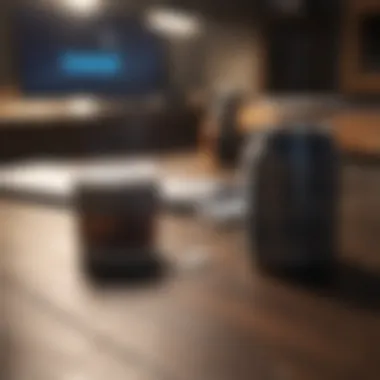

One of the most frequent issues users might face is a payment request seemingly lost in cyberspace. There could be several reasons behind this.
- Email Errors: It's not uncommon for a typo in the recipient's email address to lead to missed requests. Even a single misplaced letter can spell disaster. So, double-checking the email address before sending the request is a best practice.
- Spam Filters: Sometimes, payment requests end up hiding in the recipient's spam or junk folder. It’s advisable to remind them to look there if they claim they never received your request.
- Account Status: If the recipient has an unverified or limited PayPal account, they might not receive the payment request. This situation requires them to rectify their account issues before the transaction can be completed.
"A simple confirmation can save you from unnecessary back-and-forth"
While it’s critical to address technical glitches on PayPal's end, ensure that your communication lines remain open. Encouraging the recipient to check their PayPal account directly for any pending requests can clarify confusion.
Error Messages During Request
Error messages can feel like indigestible bread stuck in your throat—unpleasant and annoying. These messages often highlight barriers preventing a smooth transaction.
- Network Issues: Connectivity plays a vital role in the functionality of online services. A poor or intermittent internet connection can cause the payment request process to fail. Ensure you have reliable access before initiating a transaction.
- Account Limitations: If your PayPal account exceeds the transaction limits, it will generate an error message. This limitation varies based on account type and verification status, so keeping your account in good standing is essential for continuous usability.
- Incorrect Information: Inputting wrong data can be a real showstopper, leading to errors that prevent the request from going through. Careful verification of all details before submission is a common yet crucial step that shouldn't be overlooked.
- System Maintenance: Sometimes, PayPal may perform scheduled maintenance or updates. While inconvenient, this is often communicated through official channels, letting users know when they can expect services to return to normal.
Navigating error messages can be puzzling, especially if you are not technically inclined. Keeping the lines of communication open—both with PayPal support and the recipient—is crucial in resolving these snags efficiently.
PayPal Fees and Charges
Understanding the fees and charges associated with PayPal is crucial for anyone looking to request payments through the platform. These charges can impact how much money you effectively receive or need to request. Knowing the ins and outs of PayPal’s fee structure empowers users to make informed decisions, especially for individual investors and financial enthusiasts. Awareness of this topic also prevents unpleasant surprises when dealing with payments.
Understanding the Fee Structure
With any financial transaction, comprehending the underlying costs is vital, and PayPal is no different. The fee structure primarily hinges on the type of transaction happening. Here’s a quick breakdown of the common fees you might encounter:
- Transaction Fees: For receiving payments, especially for goods and services, PayPal charges a standard percentage fee along with a fixed fee based on the currency. For instance, if you receive $100, you might find that a small chunk is shaved off due to these fees. It’s generally around 2.9% plus $0.30, but this can vary based on factors like your sales volume and location.
- Currency Conversion Fees: If your transaction involves different currencies, PayPal handles the conversion. However, there’s a conversion fee, which is a percentage of the total amount being converted. Typically, it floats around 3-4%, and that can hurt if you’re not careful.
- Withdrawal Fees: Want to transfer your PayPal balance to your bank? There’s usually no fee for standard transfers. But if you want your cash in a hurry, instant withdrawals can cost you – often around 1% of the amount.
This breakdown means that not only should you know how much you’re requesting but also what’s going to happen when that money arrives in your account. Paying attention to these details can make a significant difference in your overall transaction strategy.
Comparing Fee Models
When using PayPal, it’s wise to compare their fee model with other payment platforms. Why? Because different services have varying fee structures, which could push you toward a more favorable option. Here’s a thought:
- PayPal vs. TransferWise: While PayPal might seem comfortable with its established user base, TransferWise focuses on currency conversion and can sometimes offer better rates. It can be worth checking which platform offers lower costs for your specific needs.
- PayPal vs. Square: If you're running a business that needs point-of-sale solutions too, Square might be an option. While its fees may be slightly higher for certain payment methods, it might provide a better all-in-one system.
- PayPal vs. Venmo: Venmo, while owned by PayPal, has a different audience and fee structure. Venmo aims at peer-to-peer payments. Its fees may sneak in if you’re using credit cards, so keep an eye on that if you’re considering it as an alternative.
To put it bluntly, always do your homework. When you're requesting payments, every little bit counts, and being savvy about fees can save you a lot over time.
"In the world of digital payments, knowledge truly is power. If you fail to grasp the nuances of fees, you might as well be sailing without a compass."
Security Measures for Payments
When it comes to online transactions, particularly through platforms like PayPal, security isn't just an option; it's a necessity. The rise of digital payment systems has also led to an increase in cyber threats. Hence, understanding and implementing effective security measures can shield your financial data and maintain your trust in these electronic services. This section covers the essential strategies to secure your PayPal account and sensitive information, ensuring that your transaction process remains smooth and safe.
Protecting Your Account
To start with, protecting your PayPal account is paramount. Here are a few important steps to bolster security:
- Enable Two-Factor Authentication (2FA): Adding this layer of security ensures that even if someone has your password, they won't be able to access your account without a secondary verification method, like a code sent to your phone.
- Use Strong Passwords: This may sound basic, but the stronger your password, the less likely it is that someone will guess it. Aim for a mix of upper and lower case letters, numbers, and symbols. Avoid decipherable information, like birthdays or names.
- Monitor Your Account Activities Regularly: Keeping an eye on your transactions can help quickly identify unauthorized activities. If something looks off, it's crucial to act promptly.
- Secure Your Devices and Internet Connection: Ensure that the device you use for PayPal is secure. Install up-to-date antivirus software, and only use secure, private internet connections when making transactions. A public Wi-Fi network puts you at risk for hacking.
"Security comes not from the absence of danger, but from the presence of safety measures."
Implementing these suggestions doesn’t guarantee invulnerability, but it significantly reduces the risk of falling victim to fraud.
Safeguarding Sensitive Information
Equally important is safeguarding your sensitive information. Often, attackers don't just pick a lock; they find the key. Here's how to keep your information locked away and secure:
- Be Cautious with Emails: Conduct due diligence on emails asking for sensitive information. Phishing scams are rampant; always verify sources before responding to requests for personal details.
- Stay Away from Public Links: If possible, refrain from using the 'send money' function through links provided in suspicious emails. Always navigate directly to the PayPal website to log in and conduct your business.
- Review Privacy Settings: PayPal provides options to manage who can see your financial information. This includes setting preferences for payments and transactions. Stay informed on what personal details are shared to prevent unwanted exposure.
- Frequent Account Audits: Regularly check your settings and data shared on PayPal. Ensure that no unauthorized apps or devices are connected to your account.
Incorporating these measures may require some effort, but keeping your information secure is undoubtedly worth it. Knowledge is power in this digital age, and a proactive approach to security can safeguard both your funds and your peace of mind.
PayPal vs. Other Payment Platforms
When discussing payment methods in the digital age, it is vital to look at how PayPal stands up against other options. With a growing range of platforms available for transacting business online, it becomes clear that not all services are cut from the same cloth. The selection between PayPal and others could impact transaction efficiency, costs, and user experience.
Comparative Analysis
PayPal is often regarded as a pioneer in the realm of online payments, having established a significant presence since its inception. Competitors such as Venmo, Square, and Stripe have emerged over the years, each bringing unique advantages and features. PayPal's key strengths include its wide acceptance across various online merchants, robust buyer protection programs, and the ability to handle both personal and business transactions seamlessly.
However, it's not all sunshine and roses. Fees can take a bite out of transactions, especially for international payments. In contrast, Venmo appeals to a younger demographic with its social features but lacks the same level of seller protection. Then again, Square provides point-of-sale solutions that serve brick-and-mortar businesses well but may not be as convenient for online payments. This gives rise to a question:
- What are the specific features that matter in real-world applications?
- How does user experience differ across platforms?
It’s essential to evaluate the scope of services you require. For instance, PayPal hosts extensive tools for invoicing, subscriptions, and payment management, great for freelancers or small business owners. Comparatively, Stripe excels in API integration for tech-savvy businesses wanting to customize their payment processes. Financial enthusiasts should weigh these considerations carefully, aligning their choices with their transactional needs.
When to Choose PayPal
Choosing PayPal over other platforms often depends on several factors, including user convenience, fees, and geographical reach. Here are a few scenarios:
- For regular eCommerce transactions: If you’re selling products online, PayPal’s integration with major shopping carts can save time.
- Cross-border transactions: PayPal provides a feasible option with currency conversion features that aren't as readily available with others like Square.
- When buyer protection matters: PayPal's solid buyer and seller protections give it an edge, particularly for transactions involving higher amounts or unfamiliar buyers.
"PayPal remains a steadfast companion for many who venture into online business, while its competitors cater to niche needs."
Legal Considerations in Payment Requests
When engaging in any form of financial transaction, especially one facilitated by a platform like PayPal, understanding the legal considerations is crucial. This section highlights key elements regarding the legal landscape surrounding payment requests, addressing compliance, potential liabilities, and the significance of adhering to regulations. Navigating these waters not only safeguards your interests but also boosts your credibility as a payment requester.


Regulatory Compliance
Regulatory compliance can be a daunting task for individuals and businesses alike. However, it's a necessary component of making sure your payment requests are legitimate and respected within the legal framework.
In the United States, for instance, the Financial Crimes Enforcement Network (FinCEN) oversees the compliance of various financial institutions, including payment processors like PayPal. Understanding Anti-Money Laundering (AML) and Know Your Customer (KYC) requirements is essential when sending large sums, as failure to comply can lead to severe penalties, including suspension of your account or legal actions.
Compliance isn't just a one-way street. Recipients also need to be aware of their regulations, especially if they are a business. Collecting payment for services rendered could trigger specific reporting duties. Here are key points to keep in mind:
- Know the Law: Familiarize yourself with both federal and state regulations governing online payments.
- Maintain Records: Keep thorough documentation of your transactions as proof of compliance. This protects you in the event of disputes.
- Stay Updated: Regulations can change. It’s wise to stay abreast of new laws that pertain to electronic payments.
Tax Implications
When it comes to taxes, ignoring the implications of the payments you request could land you in hot water. This is especially relevant for independent contractors and small business owners.
Every financial transaction is potentially subject to taxation. PayPal, for example, provides annual tax documents to users who receive over $20,000 in payments and conduct over 200 transactions. If you fall into this category, you need to accurately report your earnings to the IRS, as underreporting could result in penalties.
Some crucial considerations:
- Understand Reporting Requirements: Know what you must report. Income received via PayPal is still income. Even if payment is for a personal transaction, it may still have implications.
- Keep Accurate Records: Document every source of income, including invoices, receipts, and records of payments received. These can serve as essential references during tax season or if the IRS comes knocking.
- Consult a Tax Professional: When in doubt, reach out to a professional for advice tailored to your specific situation, especially if you have multiple income streams. This not only aids in compliance but can optimize your tax obligations.
"In finance, the only certainty is uncertainty; staying compliant helps mitigate risks."
By comprehensively grasping these legal elements, you can better prepare yourself for the intricacies of payment requests through PayPal. Whether you're an individual making occasional requests or a business engaging in frequent transactions, being aware of the laws and regulations can save you from future pitfalls.
Future Trends in Digital Payments
Digital payment systems are continually evolving, shaping the way we conduct transactions in our daily lives. In the landscape of payment processing, understanding future trends is key for anyone looking to stay ahead, especially for individual investors and financial enthusiasts. Embracing these trends can provide significant advantages, including enhanced efficiency, improved security mechanisms, and the potential for greater revenue generation.
Emerging Technologies
The rise of emerging technologies is transforming the digital payments space at a rapid pace. Concepts like blockchain, Artificial Intelligence (AI), and Internet of Things (IoT) are becoming more intertwined with payment systems. Here are a few elements to consider:
- Blockchain: Beyond cryptocurrency, blockchain technology enhances transparency and security. With each transaction recorded in an immutable ledger, fraud becomes more difficult.
- AI-powered Analytics: Artificial Intelligence not only automates transaction processes but also analyzes user behavior to flag anomalies, providing an extra layer of security against fraud.
- Contactless Payments: The demand for contactless payments is surging. Technologies such as NFC (Near Field Communication) and RFID (Radio Frequency Identification) enable swift transactions without direct interaction with terminals.
Integrating these technologies can streamline operations, reduce costs, and boost consumer confidence, making it essential for businesses to adapt quickly to these innovations.
The Evolution of PayPal
PayPal's growth over the years sheds light on how digital payment platforms can shift and adapt. Founded in 1998, PayPal started as a digital wallet alternative but has evolved considerably since.
Consistently introducing innovative features like PayPal Credit, PayPal Here, and integration with digital currencies, the platform illustrates the importance of staying relevant. Here are some key milestones in its evolution:
- Acquisition of Braintree: This move allowed PayPal to expand its reach into mobile payments, catering to the growing demand for on-the-go transactions.
- Integration of Cryptocurrencies: By allowing users to buy, sell, and hold cryptocurrencies, PayPal has embraced the changing financial landscape and the increasing popularity of digital coins.
- Buy Now, Pay Later (BNPL): In response to consumer needs for more flexible payment options, PayPal now offers BNPL services, which enable customers to split purchases into manageable installments.
As digital payments evolve, PayPal has positioned itself not just as a payment processing company but as a financial ecosystem that caters to a wide range of consumer needs.
"The future belongs to those who prepare for it today."
Understanding where the digital payment systems are headed is not just advisable; it’s necessary for staying competitive in the financial landscape.
User Feedback and Experience
Understanding user feedback and experience is critical in the realm of digital payments through systems like PayPal. As users navigate the platform for various transactions, their experiences—including frustrations, pain points, and triumphs—can highlight areas for improvement not only in the user interface but also in the general functionality of payment requests. This user-centric focus leads to a better service overall, which is crucial in an increasingly competitive digital marketplace. Paying attention to how users interact with PayPal can yield insights that help in refining the payment request process, ultimately enhancing user satisfaction and retention.
Positive experiences can serve as powerful testimonials, working to create trust and drawing in new users. The digital landscape thrives on reputation, and for a platform like PayPal, word of mouth is invaluable. When potential users hear or read glowing reviews from satisfied clients, they are more likely to consider utilizing PayPal for their transactions. Conversely, neglecting user feedback can lead to a disconnect between the service's offerings and its users' actual needs, leading to dissatisfaction and a lower customer base.
Collecting User Opinions
Gathering user opinions is an indispensable practice for any online service, including PayPal. Different tools and methods can be employed to encourage users to share their thoughts about their experiences. Surveys can be designed to collect insights regarding ease of use, efficiency of the payment request feature, and overall satisfaction.
- Surveys: One of the simplest yet most effective tools for collecting feedback. They can include questions from open-ended to multiple-choice format, covering various aspects.
- Focus Groups: Engaging a small group can yield qualitative data that illuminates the subtleties of user experience, such as emotional responses and detailed suggestions.
- Online Forums: Platforms like Reddit or Facebook can gather unsolicited feedback from lively discussions. Encouraging users to voice their experiences can sometimes draw out insights that structured surveys overlook.
Ensuring anonymity in feedback forms can encourage honest opinions. Moreover, responding to user feedback—indicating that their voices matter—can create a more engaged and loyal user base.
Incorporating Feedback into Practices
Simply collecting user feedback isn't enough; it must be effectively integrated into practices. This means taking the information gathered and applying it to improve the user journey. For instance, if numerous users report difficulties when trying to request a payment, it indicates a need to review the particular interface design. Changes might involve:
- Redesigning the Payment Request Process: If users find it complicated, simplifying it will enhance user satisfaction, making it more intuitive.
- Training and Resources: Users might benefit from tutorials or FAQs to navigate common issues, ensuring they feel equipped to use PayPal successfully.
- Regular Updates: Updating users about changes based on their feedback fosters transparency and trust, showcasing a commitment to improvement.
Incorporating feedback should be a continuous loop where user opinions are not just solicited but are actively shaping the future of the service. When users see their feedback leading to real changes, it reinforces their sense of community and ownership over the platform. As a result, not only does PayPal thrive, users feel valued.
In the world of digital transactions, a satisfied user is often the best marketing tool.
Final Thoughts
In wrapping up the discussion on effectively requesting payments through PayPal, it becomes clear how critical this platform is in today’s digital financial landscape. The proficiency gained in navigating PayPal’s features can significantly impact both individual and business transactions, making payment requests straightforward and secure. Understanding this process ensures that users can manage their finances efficiently, whether they are freelancers, entrepreneurs, or simply individuals seeking to transfer funds seamlessly to family and friends.
Summarizing Key Points
To refresh your memory on the essentials discussed within this guide:
- PayPal's Payment Request Feature: Recognizing its utility and functionalities sets the groundwork for successful transactions.
- Creating and Verifying Accounts: These are fundamental steps that cannot be overlooked, as they ensure legitimacy and security.
- Utilizing the Interface: Familiarity with PayPal's dashboard and key terminology enriches the user experience and bolsters confidence in handling requests.
- Types of Payments: Whether for goods and services or personal transactions, understanding each category helps tailor your requests appropriately.
- Best Practices: Implementing accurate information and clear communication with recipients can prevent misunderstandings.
- Troubleshooting Issues: Knowing how to tackle common problems keeps your transaction process as smooth as possible.
- Security Measures: Flawless account protection and the safekeeping of sensitive information are paramount.
- Comparison with Other Platforms: A clear understanding of why PayPal might be a better fit for your needs can enhance decision-making.
Encouragement for Safe Practices
As you venture into using PayPal for your payment requests, here are some crucial reminders:
- Regularly Update Passwords: Make a habit of changing your passwords frequently and using strong combinations of letters, numbers, and symbols.
- Enable Two-Factor Authentication: This extra layer of security can significantly reduce the risk of unauthorized access.
- Double-check Payment Details: It is all too easy to an email address or amount. Always review before hitting send.
- Be Aware of Phishing: Avoid clicking on suspicious links or emails claiming to be from PayPal. Always navigate directly via the official website or app.
- Keep Software Updated: Ensure your devices and applications are running the latest security updates to fend off vulnerabilities.
"Preventative measures are always easier than corrective ones."
By adhering to these practices, you not only protect yourself but also contribute to a safer online community. As you continue to engage in digital transactions, remember that staying informed and vigilant is your best defense.







